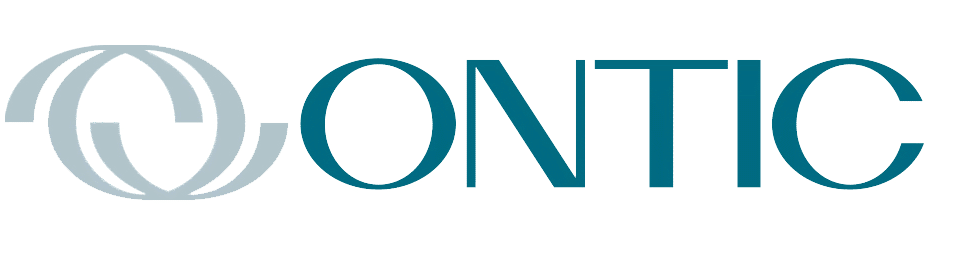By Dr. Keith Thomassen

Many airports have GPS approaches that come in choices: LNAV, LNAV/VNAV, LP, and LPV, each with different minimums, as in those at Rocky Mountain Metro in Figure 1. The LPV approaches have angular 2-degree courses as do LPs, but LPs have no vertical guidance while LPVs do. LNAV approaches can have a fixed full-scale deflection (FSD) of 0.3 nm but have no vertical guidance. What other differences do they have, and what equipment is required to fly them? What kind of glidepaths are there in these approaches?

Figure 1. Approaches at Rocky Mountain Metro Airport (KBJC) in Denver with three GPS variants, each with different minimums.
First, you need to have a WAAS GPS to fly the LPV, while you can fly the LNAV without a WAAS receiver in your GPS. While LNAV and LP approaches have no vertical guidance, manufacturers are adding it (+V) to both LP and LNAV approaches. This does not change the minimums. They also create angular courses on LNAV approaches, though not required.
LPV approaches require a Class 3 WAAS that computes position five times per second. A Class 1 WAAS improves your horizontal position error but does not allow vertical approaches since it computes less than five solutions per second (maybe one per second). But it does allow GPS as your primary navigation system, unlike a receiver without any WAAS.
Vertical approaches can be constructed two different ways, one with all points on the slope determined by their GPS altitude and the other using baro-VNAV slopes. The latter slopes are created by computer from any database waypoint and a baro-altitude at that waypoint. Points on the slope are created from your lateral GPS position but using computed baro-altitudes according to the chosen slope and distance from the waypoint. You can generally choose either the angle of the slope or a vertical speed.
As an aside, VNAV slopes are now common in modern GPS navigators, but are typically used during enroute or terminal phases of flight. These are either created automatically, say as step-down legs in an approach or arrival, or manually. The way to manually create one is to enter an altitude for a waypoint in the flight plan. Either way you can choose a slope or a vertical descent speed for that segment that ends in the chosen waypoint. A Top of Descent (TOD) is created by the unit telling you when to begin a descent.
It is possible to use a VNAV slope for approaches, but rare to find a unit that has such a system. The Chelton EFIS is one such unit, and mine was driven by the Free Flight 1201 WAAS GPS. It computed only four solutions per second so could not do LPV approaches. However, the EFIS unit could also create baro-VNAV courses from any waypoint in the database (both climbs and descents, unlike all other units that currently create descents only). You could also choose airspeeds on those climbs (IAS mode). Where it also differs from other navigators is that it can create baro-VNAV approaches.
The Procedures choice in that EFIS for any airport includes all approaches (GPS, VOR, NDB) and it creates VNAV slopes for all of them! You can fly any of these courses with an autopilot if you monitor a primary instrument showing the horizontal course, like an NDB receiver tuned to the station so that you could monitor the ADF needle. That is, you can couple the course signals from the EFIS (a GPS lateral course and a baro-VNAV slope) to an autopilot capable of tracking both horizontal and vertical courses—even though it was an NDB approach flown as a GPS overlay with vertical.
With that EFIS system you could also do LNAV/VNAV approaches with the baro-VNAV system if conditions in the approach plate “Notes” allowed that. Typically, these are temperature conditions that compromise the accuracy of your baro-altitude solution (See Figure 2.). To summarize, LNAV/VNAV approaches can be flown using either a GPS altitude slope or a VNAV altitude slope, if the Notes allow it and you have such equipment.

Figure 2. The Notes section of a chart shows the restrictions on LNAV/VNAV approaches (not too hot or cold, and DME/DME RNP-0,3 not allowed). The T black triangles means that the airport has IFR takeoff minimums and/or departure procedures, and the A means it has non-standard IFR alternate minimums.
How can you do a LNAV/VNAV with your GPS if there is also an LPV approach there as well? In fact, you’re doing them both since your receiver is tracking GPS altitude. Your choice is in picking the decision altitude. In this case you should go to the LPV DA. If there is a LNAV/VNAV and no LPV, and you have a Class 3 receiver then you don’t do anything different. You descend to the DA for that approach and can ignore the Notes that restrict this approach if you’re using baro-VNAV.
Other differences in the various GPS approaches are the actions you take at the minimum altitude. At the decision altitude (DA) of the LPV and LNAV/VNAV approaches you must decide whether to land or go missed. That landing decision is based on three factors: The first is, are you continuously in position to land; second, do you have the required flight visibility for that approach; and third, is the runway environment in sight—can you see the approved visual references for the runway? There are 10 such approved visual references so I’ll leave it to you to review them. Bold Method has a good website to remind you.
The minimum descent altitude (MDA) is the lowest altitude to which you can descend on the approach unless you satisfy the same three factors above and can land. Unlike the DA, here you can continue at the MDA to the missed approach point (MAP), where you must go missed if you don’t see the airport environment. You can wait until nearly reaching the MAP to make that decision, but can you safely land at that point if suddenly you can see, for example, the runway threshold, or the threshold markings or lights? (Never initiate a descent from the MDA at or beyond the MAP – it’s not legal).
You might ask yourself, for example, is there enough runway to land after a late decision? What do you do about that visual descent point (VDP) in Figure 1 for the LNAV approach, located a mile from the MAP? That’s defined as the point from which a normal descent (3-degree slope) to the runway can be made. Many non-precision approaches have these on the chart as an aid in landing.

Figure 3. The missed approach legs on the RNAV (GPS) 30R approaches to KBJC.
It’s up to the pilot to determine whether he or she should treat the VDP as a DA, but doing so is a prudent decision. Suppose the runway is very long, and you are flying level at the MDA. Should you land from beyond the VDP when you finally see the runway? How far will you go if you descend at 3 degrees at that time?
On a 3-degree slope you’ll travel a distance (in nautical miles) equal to the AGL of the MDA (in feet) divided by 318. So, if the MDA is 318 feet AGL, you’ll go one mile. If you wait until near the MAP to begin your descent, you’ll have to add that mile to the runway length to get to a touchdown point without some vertical gymnastics. On a 10,000-foot runway, if the MDA is 523 feet AGL and you start your descent just before the MAP you will touch down at the end of that runway. This clearly points out the value of a VDP; it tells you the latest time (when you reach it) to initiate a normal landing.
If you must go missed, then what? First you should have thoroughly briefed it before starting the approach. In Figures 3 and 4 the missed approach flight legs are shown for the approaches in Figure 1. You need to look at the words on the approach chart, then review these flight legs that carry out those directions. They start with a HA leg (heading to altitude) on runway heading that ends at 6300 feet, then begin a climbing right turn to 10,300 feet direct to HYGEN, holding there with right turns, seven-mile legs, and a 308-degree inbound to the hold. Second, you should always be mentally prepared to do it.

Figure 4. Sequencing for the missed approach. The magenta SUSP light (bottom) is on.
To initiate the missed, add power as you are rotating to the desired pitch value. Then raise the gear while monitoring your pitch and establishing a positive rate of climb. Finally, raise the flaps and proceed towards the MAP. At the MAP, leg sequencing is suspended on many GPS units, except the Garmin GNS 480, and on the Avidyne navigators, which allow you to auto-enable this sequencing in a setup page.
Suppose your plane is really tricked out, and you have a Go-Around (GA) button, flight director (FD) bars, and the appropriate autopilot to use the GA feature. However, it’s not so fancy as to have auto-throttles, so that’s on you.
How do you do the missed using your GA feature? That depends a bit on your specific equipment, setup, and wiring. Two friends of mine with GA buttons each have Garmin G3Xs driven by a GTN 650 and both have the GFC500 digital autopilot in their experimental aircraft. One said when pushing the GA button that leg sequencing to the MA legs was initiated even though he had not reached the MAP. A pitch was demanded by the FD bars on the EFIS, and the autopilot responded (it remained in AP mode). The other said pushing the GA button did not sequence to the missed and it had to be done manually at the MA. The difference was a missing wire to the GTN 650s in the latter setup.
My Aspen/STEC 3100 combo has a GA button, but it decouples the AP and leaves me in FD mode. The flight director bars do command a pitch up, but without autopilot coupling I must fly by hand. If the AP is then enabled, a new vertical mode must be chosen to when you’re ready to get out of the GA mode (fixed, pre-determined pitch). To track these legs, you’ll need to switch to NAV from the wings-level mode. The lesson here is that while a GA button can be useful, you must determine how your specific setup responds when used, and practice doing so in VFR conditions before using it in the soup.
Here are things a go-around system can do: Remain in AP mode (or not) while the FD bars pitch to around 7 degrees (aircraft specific) and command wings level; sequence to the MA legs; and switch the CDI to GPS on a VLOC approach. Typically, the autopilot will be switched to the FD selection in GA mode. But the Cirrus with a G1000 Perspective will remain in AP mode. However your GA button works, be sure to begin adding power before pushing that button.
Dr. Thomassen has a PhD from Stanford and had a career in teaching (MIT, Stanford, UC Berkeley) and research in fusion energy (National Labs at Los Alamos and Livermore). He has been flying for 64 years, has the Wright Brothers Master Pilot Award, and is a current CFII. See his website (www.avionicswest.com) on all his manuals plus numerous articles on GPS and other aviation topics.