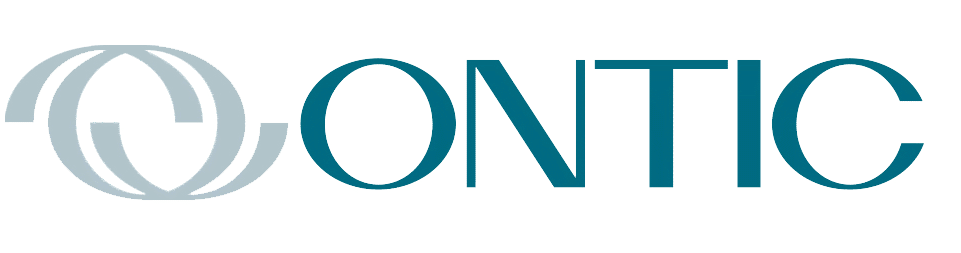By Dr. Keith Thomassen

Having on-board weather is a major safety-of-flight feature. In an earlier era that meant installing an expensive radar system, or using a less expensive Stormscope, but now in the United States we can see a variety of weather products in the cockpit from satellite transmissions (Sirius XM, Connext) or ground stations (FIS-B). If you have one of these displayed in your cockpit, you will have continuously updated information during flight.
Of course, it takes time to collect the data and then prepare it for broadcast (around 10 minutes), and that time is not included in the timestamp on your display, which is the time since the service provider sent it to you. Also, there are different schedules for transmission depending on the product, with Nexrad and lightning sent most frequently. They are not necessarily sent when preparation is complete but on a predetermined transmission interval, adding more delay. Always compare the Nexrad images on the screen with what you see and be conscious of these delays. Animate the Nexrad and see which way it’s moving. Include the timestamp of the products in your scan.
Even with the delays in getting the images, they can be a lifesaver for you, so you need to know what’s available and how to access this information. Here, I’ll assume you have a GPS that displays weather and perhaps a multifunction display, and most likely you carry a tablet with Foreflight, Garmin Pilot, or some other app that displays these products. You may only have a portable ADS-B In receiver to send data to a tablet, but the information in this article should still be useful to you. I’ll illustrate with a Garmin GTN 750 how weather products are selected for display on the GPS, MFD, and tablet.
Before you launch you will of course brief yourself and/or call for a briefing. Having weather analysis online these days makes the self-brief much more thorough than in days past, with excellent sites such as www.aviationweather.gov. This is close to a one-stop shopping center for advisories, observations, and forecasts. The forecasts have an 18-hour advance slider to preview products such as convection, turbulence, icing, winds/temps, and TAFs. Area forecasts have been discontinued, but on the menu bar the Tools choice yields the GFA tool (Graphical Forecast for Aviation) where you get a graphical preview of ceilings/visibility, clouds, winds, turbulence, ice, etc. The Clouds page shows where they are, with tops and bottoms announced.
Another good site is NOAA’s Storm Prediction Center. You can get 24-hour future radar on Weather Center TX.
These and other excellent sites will give you a very good wide-area picture of what to expect on a flight, which you will supplement with local information from TAFs or Skew-T Log-P charts. However, in-flight weather tells you what’s happening at each moment (with the above delays) and place on your route.
There are important differences between Sirius XM satellite products and those from FIS-B sent by ADS-B ground stations. You will get Sirius XM on the ground anywhere, but you may have to launch into the scud before picking up FIS-B in some locations. FIS-B is free, and Sirius XM is not, but the latter generally provides better features. For example, Sirius XM transmits Nexrad and lightning data every two and a half minutes rather than five minutes (regional) or 15 minutes (CONUS) for FIS-B. Note that these images are NOT created every two and a half minutes; those currently available are transmitted. But more frequent transmissions mean you’ll get the data sooner after their preparation.
Both services provide composite radar data, but Sirius XM also has base reflectivity data. Base reflectivity is a menu choice for map features on ForeFlight. Sirius XM has cloud-cloud lightning as well as cloud-ground, while FIS-B only has the latter. Cloud-cloud strikes are much more frequent than cloud-ground and appear in the developing phase of a thunderstorm, rather than the developed stage when cloud-ground strikes appear. Therefore, it gives you a better advance warning of buildups. Sirius XM gives observed cloud tops while FIS-B gives forecast tops. Finally, Sirius XM has a greater pixel density on the screen over the entire country than the regional FIS-B displays (the CONUS displays have much less than that). These are important differences, but its far better to have either one than none.
On the GTN 750 you can view products from either system by selecting it on the Weather page (one of the choices on the Home page) as shown in Figure 1. Choosing Sirius XM or FIS-B lets you view all their weather products. With the Garmin GSR 56 you can also get worldwide weather from the Iridium satellites with the Connext choice. Radar and Stormscope are the other two choices.

Figure 1. To choose which set of weather products you want to view, go to the Weather page (left) from the Home page choices. To put Nexrad images on the Map page, go to Map Setup from the Menu on the Map page (right) to select the weather source. On the Map, Nexrad and Terrain are mutually exclusive.
Choosing a Weather page to view the products is different from putting Nexrad images on the Map page. That’s done in the Map Setup (selected on the Map page through the menu). One item in Map Setup is Weather, as shown in Figure 1. Here you choose to display either Sirius XM, FIS-B, or Connext, which then also determines which one is sent to your tablet.
Let’s first view the Sirius XM products shown on the menu for the Sirius XM weather page shown in Figure 2. Touch the keys for the ones you want on the map but beware of clutter if you put on too many. The legend key on the menu puts a legend on the screen to explain each product, as in Figure 3. The timestamp giving the age of the product (since received) is on the right side of the screen. Touch it for the full list (it will be collapsed if all products are current) and note the sliders on both the legend and timestamp columns. Each product has its own expiration time, and when half that time has elapsed the timestamp is in yellow. The item disappears from the screen and the list when the time is elapsed.

Figure 2 Menu items on the Sirius XM weather page (right) and from the Garmin GTN 725/750 manual (left).
The Nexrad key is mutually exclusive with the Turbulence key, and touching it allows you to select composite or base reflectivity. Since we selected Nexrad in Figure 3 there is a play button on top of the screen to animate the radar. While animating, weather forecasts, cloud tops, and cell movement are turned off. Echo tops come from radar imagery and is the highest level where a return is observed. Cloud tops will be higher and are determined from satellite imagery. The forecast period for surface analysis and city forecast ranges in 12-hour steps from current to 48 hours.

Figure 3. The Sirius XM Weather page with the Legend (Menu) choice (left). Note the timestamps for the age of each product. Touching features on the map will give pop-up boxes with information on the feature (right).
Cell movement is a radar measurement of the location (yellow squares) and direction (orange arrows) of cells, and the base and tops are determined from radar data. Touch the yellow square for a popup with speed, direction, and heights of each cell. SIGMET/AIRMET warnings are selected from that key on the menu. These are areas outlined by dotted or dashed lines and color coded as to type. Icing is in blue, MTN OBSCR is in red, turbulence in yellow, etc. Refer to the legend for this scheme. The freezing level is also displayed in color coded (solid) lines, with different colors representing altitude in hundreds of feet up from 2,000 to 20,000 feet. Again, see the legend for details.
Lightning strikes can be displayed with a yellow plus sign. If you have a Stormscope you can also display that page from the weather choices, and then strikes first appear as a lightning bolt. They shrink in size as time goes by and after several minutes they turn to plus signs. In addition, on the Map page, there is a menu option for Stormscope that will put that display on the map. You can also put radar images on the map from the menu.
Additional products include icing and turbulence, METARs, city forecasts, county warnings, AIREP/PIREP, surface analysis, and cyclones. Winds aloft can be viewed at altitudes in increments of 3,000 feet to 45,000 with the + and – keys below the map. The altitude is displayed above those keys. There is a great deal of information on these in the Garmin manual which should be studied for a full appreciation of the available products.
Choosing the FIS-B option on the Weather page, then pressing the Menu key, gives the weather products in Figure 4 (left). The selected options are on the right, including a legend. It’s important to note that the first six options—Nexrad, cloud tops, icing, turbulence, wind/temp, and lightning—are mutually exclusive. Only one of them can display at a time. We chose regional weather, which covers 250 nautical miles around the ground station sending you the information, rather than CONUS which covers the entire country. The pixel size for regional Nexrad is 2.78 kilometers wide by 1.85 kilometers tall. This is not quite as sharp as Sirius XM weather pixels, which are 2 kilometers, but each are much better than the 9-by-14 kilometer size of the CONUS display. TFRs are shown automatically on these Weather pages and the Map page for both XM and FIS-B.

Figure 4. The FIS-B weather page Menu (left) and the screen (right) with the selected products.
Each of these weather services provide significant benefits in flight but deserve in-depth study on their content and how to use them. There’s a lot of detail to understand, so using a sim and manual for your GPS to study and practice them at home will prepare you for their use in flight. If you’re only using your Map page with Nexrad displayed to assist your weather decisions in flight, you’re missing a lot. When things get dicey check the Weather page for a more complete picture.
Dr. Thomassen has a PhD from Stanford and had a career in teaching (MIT, Stanford, UC Berkeley) and research in fusion energy (National Labs at Los Alamos and Livermore). He has been flying for 64 years, has the Wright Brothers Master Pilot Award, and is a current CFII. See his website (www.avionicswest.com) on all his manuals plus numerous articles on GPS and other aviation topics.